Documentation: Flowy Triggers
Triggers
Flowy currently supports the following kinds of triggers:
- Cron: allows the time based schedule of processes
- Events Handler: enables triggering of processes to react on failures
- MCP: starts processes through MCP
- Messaging: starts processes based on incoming messages
- Rest: provides REST capabilities. For this kind of triggers the methods, URL as well as maximum request size needs to be defined
Please note that a process has to be created before a trigger can be associated to it. Multiple triggers can point to the same process.
Tips
The execution of an trigger always leads to the creation of an event of the according type.
When determining the execution of tasks in Flowy, two important factors play a critical role in the decision-making process:
Priority is a fundamental factor that influences the order in which tasks are executed. Each task is assigned a priority value, ranging from 1 to 128.
Tasks with urgent priority values (closer to 1) will be executed before those with decreased priority values (closer to 128). This system ensures that more urgent tasks are handled promptly, while less critical tasks are deferred until resources are available.
Flowy also considers the execution importance on the system by evaluating the number of simultaneous executions ( which are properties of the associated processes). Two key parameters are involved:
- Overall Simultaneous Executions: This parameter tracks the total number of tasks currently being executed across the entire system.
- Simultaneous Executions per Instance: This parameter monitors the number of tasks being executed concurrently on a single instance.
Tasks with higher values in these parameters will be prioritised.
Cron trigger
Cron triggers can be configured to fire on time based conditions. They can be i.e. set to run either once a day or periodically. Seconds, minutes and hours can be defined using intervals. Please note the difference between 0 (only when 0 is matching) and * (any).
Depending on the desired configuration, one or multiple cron triggers might be needed for the same process.
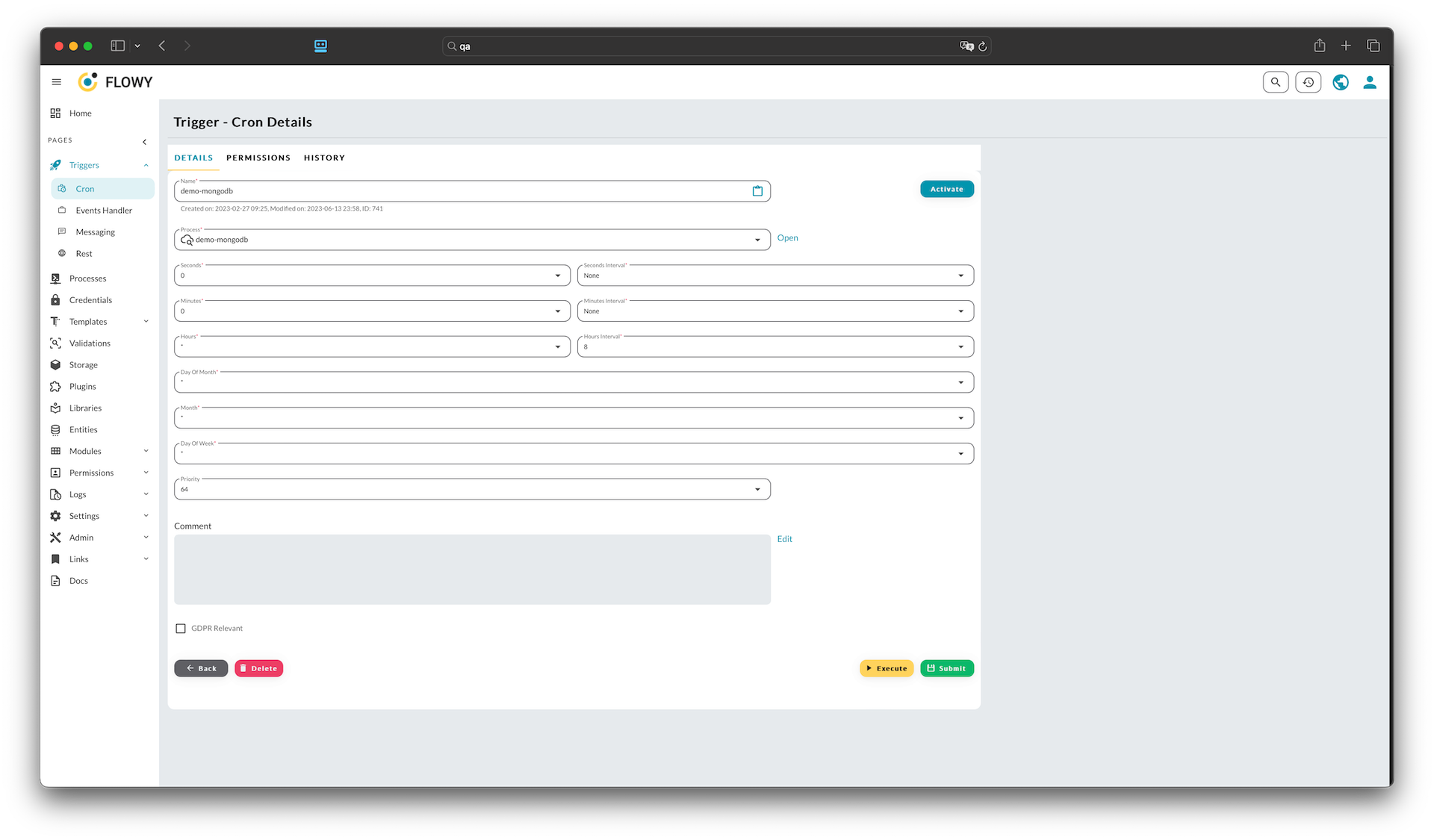
Events Handler
Event Handlers are designed to respond to errors that occur during the execution of a process. They can be specifically tailored for individual processes or configured universally across all processes. Universal implementation should be approached with thorough consideration due to its extensive impact.
Event Handlers are essential for maintaining process integrity, allowing for real-time error monitoring and responsive action. Configurations can range from simple notifications to complex automated recovery processes, ensuring that each error is appropriately addressed according to its severity and type.
As with any powerful tool, careful planning and understanding of the Event Handler's mechanisms are crucial to prevent unintended consequences and to make the most effective use of its capabilities.
Please note that event handlers can only act on events. If an event is not created, i.e. because a validation fails on a REST trigger, it won't fire the event trigger either. The failure details are accessible in the process that will be executed in the event failure.
MCP trigger
The MCP Trigger makes Flowy processes executable through the Model Context Protocol (MCP) by exposing selected processes as callable tools. It acts as a bridge between Flowy and any MCP-compatible client.
An MCP trigger defines which Flowy processes are published on the MCP server. One or multiple processes can be registered as tools, each automatically providing a schema describing its inputs, outputs, and metadata for discovery.
When an MCP trigger is active:
- Flowy starts an MCP-compatible server using the configured transport (HTTP, WebSocket, STDIO, etc.).
- All registered processes become available as MCP tools.
- Clients can list these tools, inspect their schemas, and invoke them via standard MCP tool-call requests.
- On invocation, the trigger starts the corresponding Flowy process with the provided inputs.
- Once the process finishes, the trigger returns the output variables or any error information in MCP-compliant format.
Messaging trigger
Messaging Triggers enable the initiation of processes in response to incoming messages, utilizing platforms such as Kafka or JMS. They are highly efficient in environments where real-time data exchange or event-driven architectures are employed.
Incorporating Messaging Triggers into your workflow allows for a seamless, automated response system, enhancing the responsiveness and agility of your processes. Their implementation can significantly streamline operations, leading to more efficient and reliable process execution.
Rest trigger
Rest triggers are very powerful as they support unauthenticated as well as authenticated access to them. Both basic and session based authentications are supported.
Before execution, validation checks can be performed. This can be defined for the path variables as well query parameters. Furthermore for headers and the body itself.
In case of path variables, the following syntax shall be used:
/group/{groupId}/edit/{userId}
The above example is using two variables: groupId respective userId. The must be defined as path variables in the referenced validation.
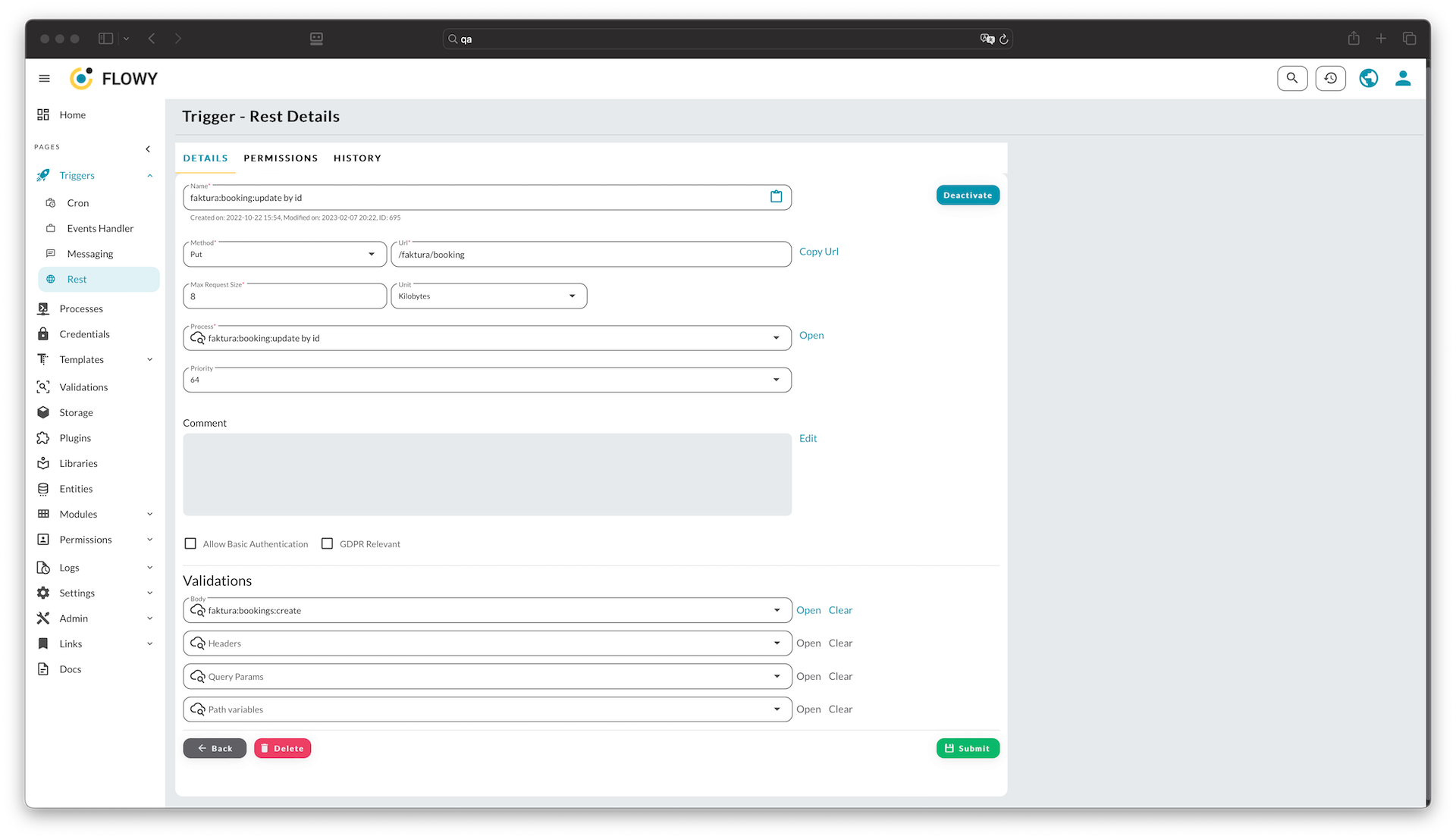
Rest requests
Within the process, you can use the following variables to access the data of the request:
$.restRequest.url
$.restRequest.method
$.restRequest.queryParameters
$.restRequest.requestBody
$.restRequest.headers
$.restRequest.headers.contentType
$.restRequest.pathParameters
Rest responses
If you want to return data, please set the $.restResponse.body.text variable accordingly. Enclosed examples, once with a string and once with a variable:
$.restResponse.body.text: 'Some text'
$.restResponse.body.text: $jsonVariable
Alternatively, it is possible to set the entire response body:
$.restResponse.fullBody: 'my 100% custom response body'
$.restResponse.statusCode: 'OK'
If order to set a specific http code enums, i.e.:
$.restResponse.body.text: 'Some text'
$.restResponse.statusCode: 'CONFLICT'
This list of HTTP codes provides all the available values.

